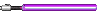Well I don't think it's an error but for some reason I cannot upload images to posts & messages. Tried all sorts of formats including bmp, jpg, png, tiff, gif. But when I try uploading an image a message pops up saying "This extension is not allowed".
What I think that causes this problem is that there is a limit to the image size, but somehow shows the wrong message. I was trying to upload screen captures when this problem occurred.
What I think that causes this problem is that there is a limit to the image size, but somehow shows the wrong message. I was trying to upload screen captures when this problem occurred.
YouTube - BF3Enthusiast
Twitter - spartacus128
Twitter - spartacus128
Administrator
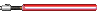
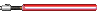
Are you talking about adding an attachment?
Nitro wrote:Are you talking about adding an attachment?
YouTube - BF3Enthusiast
Twitter - spartacus128
Twitter - spartacus128
Administrator
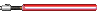
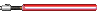
Try it now, I upped the image size limit to 1 MB
It works... that is the png version which is 50kbs. The jpg version is 1.3mbs!
Why would it say that the extension is not supported rather than saying file size is too large?
Why would it say that the extension is not supported rather than saying file size is too large?
YouTube - BF3Enthusiast
Twitter - spartacus128
Twitter - spartacus128
Administrator
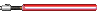
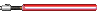
Beats me.
Use www.photobucket.com or something to upload the image to then you can use the
[-img] direct URL link from photobucket.com[-/img] (with out the -'s) to show the image here on the forums, its what I do when I want to upload something.
You may need to re-size but photobucket has inbuilt features for that.
[-img] direct URL link from photobucket.com[-/img] (with out the -'s) to show the image here on the forums, its what I do when I want to upload something.
You may need to re-size but photobucket has inbuilt features for that.