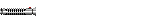Hi guys,
Alot of you are having trouble installing your ps3 controller for your pc battlefront 2. I had the same problem and I didn't touch my pc version until i figured out how to install the ps3 controller to my pc. It was a pain in the ass but i figured it out. If you follow my instructions, hopefully you can install it too.
Step 1. go to google and type in motionjoy
Step 2. go to official website http://www.motioninjoy.com/
Step 3. Go to download page
Step 4. Depending on you computer specification, download the correct file that matches your specification
Step 5. Download and save and install
Step 6. Plug in USB with Ps3 controller
Step 7. Open program, it should look like the ps3 controller called ds3 tool (you can only open with internet connection) Don't ask me why.
Step 8. Once open, it should be a green page. There is a tab called driver manager, click on it. Once ready, click on load driver.
Step 9. click on ps2 (pov,joysticks) that's the way i have it.
Step 10. click "enable"
step 11. go to button "game controller panel" and go to properties and then check if it is working. How do you know? When you move around the joysticks, you should see the bars move. if you don't, you make need to calibrate your controller. (If it is not, then you may want to check online through forums or just post here. I can try to help you.
Note: if you do get it to work, congratulations. Everytime you are going to play bf2, you need to open the ds3 and click the button enable. Why? because the program is the one that makes the ps3 control work. Then start the game. After that, you need to go to the control page and put the control the way you had them on the ps2 game. It takes a while to do. If you need help, just post here.