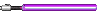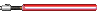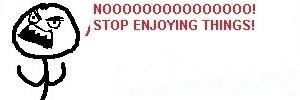1. Go to Start, and search cmd in the search bar/go to run, then type cmd and run it!
2. Once you have cmd open, type ipconfig and press enter!
3. You need to locate your ipv4/ip adress.
4. Go into a internet browser and type in that ip adress into where you enter the website(be sure on your ip to... EX. leave it as 192.168.1.1 intead of 192.168.1.102(mine))
5. Then it should prompt you for your username and password(enter your router username & password) - default for linksys is nothing for the username and the password is admin. If you have a different router brand, enter your info, or if you dont know it, just look up default ______ user names & passwords.
5. Then, once there, go to app. and gaming and locate the port range forwarding tab(names may vary slightly)
6. Then, enter your application as what you want such as minecraft. You will the need to enter the start/end, which for reg. minecraft is 25565 and 25565. Then for the protocol, you need to have both on(tcp and udp). Then for the ip adress, enter the adress found in step 3. Check Enable!
7. Save Changes
Now, if you find any of these steps unclear, tell me and ill help you out.
PS Spartan64, when youre filling out the minecraft server properties, enter the adress found in step 3) - Again, ask for any misunderstandings.


 [/url]
[/url]