HOW TO
1. Write your spoiler.
2. Select the spoiler text (skip this step if in chat box)
3. Click the spoiler= button (skip this step if in chat box)
4. (optional) Type the following around spoiler
Code: Select all
[spoiler=]TEXT[/spoiler]UPDATE:
A new spoiler tag has been added. It allows inline spoilers while hopefully looking a bit cleaner. Simply mouse over them to view.
The old spoiler tag is still useable by typing [spoiler =]tags. The new tag does not use the '='. The new tag is also usable from the posting screen. The button is beside the YouTube tag.
Hope this works well. The Game.
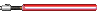
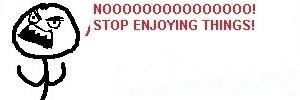

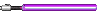
 Images don't work under the new spoiler.
Images don't work under the new spoiler.