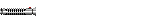wordpress page vs post
The reason a page is ranking shop high is usually based on two things. First, it’s important to use the right structure on the blog. It’s easier to add a page to the right structure, and make a daughter page of the wordpress page. And finally, we need to add the right keyword density. If we use a standard post, it’ll be hard to control the keyword density, since people leave comments and destroy your “perfect” plan. Part of my perfect plan is to schedule all my blog posts.

WordPress page vs post – your most important posts
If you’re considering SEO success. You might want to turn your most important articles into pages. And, when you update the pages, you turn the updates into posts on your blog.
Like I said, the reason you should do this, is that you’re in control of the structure of the blog and you’re in control of the keyword density. When your readers comment on your article, you are no longer in control of the words that are used. On the other hand, Google understand that comments are not your words.
The difference between posts and pages
To decide, wordpress post vs page, we need a bit more information. A WordPress post is an article on your wordpress site, and they’re based in chronological order on the home page or the post page. A wordpress page is an article that’s static, it’s not based on any date or any order. Usually, we display the pages in the sidebar or in the navigation, at the top of the blog. There are no limits on how many posts or pages you can publish.
My opinion is this. Turn your most important entries into wordpress pages, and keep them updated. Link to them, and create new posts, based on the updates.